My Sansa e250 has served me well, but it is near the end of its useful life. The faceplate is cracked right above the screen, the mechanical scroll wheel is increasingly difficult to turn, and lately it has required several tries just to get it to recognize that it is connected to my computer. Thus, I decided that it was time to buy a new player, and chose one of the most popular and coveted players on the market: the iPod touch.
Sansa e250
I received my 2GB Sansa e250 on my 16th birthday, about 18 months ago. It was nothing special in terms of a music player – typical user interface, poor video playback (it could only play back 10-minute video clips), and various problems playing some of my files.
However, the Sansa e250 supported Rockbox, an open-source firmware. After I tried it, I just couldn't go back. Rockbox played all of my music, played full-length movies without issue, and allowed customizations like never before. I created my own custom theme and WPS (While-Playing Screen) and customized the player to work the way I wanted it. It turned a fairly cheap Sansa into a very high-quality multimedia device.
This blog entry aims to show how the iPod touch compares.
First impressions
Here is a picture of both players in action – playing the first song in Tool's 10,000 Days album. Click to see it in full resolution.
I have been using my new 8GB iPod Touch for about an hour, and I love it. It's a great little device which will allow me to better organize my life and stay connected. The multi-touch user interface feels great, and the overall appearance is definitely more eye-pleasing than Rockbox.
I decided to get the touch (and not, say, an 8GB Sansa e280 or a 5th-generation iPod) not because of its popularity, but rather because I was also looking for a PDA. The touch includes Calendar and Notes apps out of the box, and many more PDA-centric apps are available in the App Store.
Included accessories
Earbuds
My iPod touch came with the typical iPod earbuds and a charge/sync cable. The earbuds, although the signature status symbol of a proud iPod owner, are hideous. They sit loosely in my ear, feeling like cheap chunks of plastic.
My $15 Philips "virtual surround" earbuds are considerably better. They are not anywhere near audiophile quality, but they have great frequency handling, especially noticeable on the bass end; playing "Woofer Cooker" at a fairly high volume results in no clipping whatsoever, and slight deafness from the sheer volume of bass.
The iPod's default earbuds aren't nearly as bad as a set of $3 Wal-Mart earbuds that I had the misfortune of using, but this does not merit using them just for their status. Woofer Cooker's lowest notes actually played fine when no EQ was applied, but the treble-filled parts of the song were painful to listen to.
Verdict: I'm sticking with my Philips earbuds, even if it means being excluded from some "I am a rich snob who owns an iPod, thus must be worshipped and respected" group.
Sync cable
The iPod's connector looks remarkably similar to the Sansa's, but the two are actually quite different on the inside and are thus incompatible. Otherwise, a cable is a cable – if it works, it works.
Dock connector
I have no plans on buying an iPod dock in the forseeable future, but one great thing about iPods is their fairly standardized interface, and thus the wide range of available accessories.
Two Apple stickers
These will come in useful for my Lenovo HackBook Pro... when I get around to it, that is.
Hardware features
I won't go into the details of the hardware used in the iPod touch here, but I can say that the iPod touch definitely feels like a quality-built device. It's not designed for rugged use, but I don't get the impression that it will break any time soon. I won't go drop-testing it, however.
I don't have a case for mine yet, and after using it for about an hour, the grease marks and fingerprints from my hands are quite noticeable. The device is also a bit slippery to the touch. A silicone or rubber case should help improve its grippiness.
User interface and features
Touch-screen UI
The iPhone and iPod touch both feature the same capacitive multi-touch touchscreen. (A capacitive touchscreen measures the capacitance of your fingers; a resistive touchscreen, found on many touchscreen phones and MP3 players of today, measures finger pressure.) The multi-touch gesture-oriented user interface feels very natural, and I have next to no trouble using it.
Flick scrolling, pinch zooming, and eye candy galore
To scroll through, say, lists of songs, you can simply flick your finger upwards, and the items on the screen will fly upwards using the laws of physics. Subtle animations enhance the user experience greatly. To zoom in on a photo, you can place two fingers on the screen and pull them apart.
Virtual keyboard
The virtual keyboard is fairly well designed, but I do have several gripes with it. The first one is the location of the Shift and Backspace keys. My typing style makes use of only the right shift key, but the iPod touch's keyboard has only the left. The right shift key has been replaced with the backspace key. Additionally, there are no numeric keys until you press another button.
But despite its shortcomings, it really is a great keyboard. Since the screen supports multi-touch, you can hold down the Shift key while pressing a letter, as opposed to tapping Shift and then a letter as was necessary on single-touch screens. The typing correction works quite well; I blindly attempted to type "The quick brown fox jumps over the lazy dog" and was quite surprised when the entire sentence appeared on the screen, error-free.
Web browser
The web browser (Safari) is very intuitive and supports pinch-to-zoom. Pages can be flicked through. Nookkin.com renders correctly (since I designed it with standards-compliant HTML and CSS). It's possible to use menus such as the one on Nookkin.com, since a light tap performs the equivalent of hovering the mouse. It's far superior to any other mobile browser I've used.
Accelerometer
An accelerometer allows certain applications such as the browser to automatically change their orientation. The transition from portrait to landscape mode is a bit sluggish, but not unbearably so. The accelerometer can also be used in games for navigation.
Password protection
It is sad that the iPod touch only allows a 4-digit numeric code to be used as a password for accessing the device. However, it's most definitely better than no password protection at all.
Audio quality and playback
I was disappointed with the iPod touch's overall audio quality. Despite it being the flagship iPod, thus making it one of the most popular and most desired music players, its audio quality is inferior to that of my previous player.
Volume control
The volume control just plain sucks compared to Rockbox. Rockbox allowed me to adjust my volume by decibel levels, all the way from -75dB to +6dB in 1dB increments. Thus, it was very precise at both low and high volume levels. The touch, on the other hand, suffers from the same problem that plagues many other players paired with low-impedance earbuds – the quietest setting is just too darn loud. I'm not just talking about listening at night – sitting in my room right now is a bit on the louder side.
Equalizer
I had my Sansa's bass boosted to +14dB and treble to +3dB with my Philips earbuds, and the 5-band parametric equalizer (yes, bass and treble were there in addition to an equalizer) was tuned to reduce the boominess of the bass and the sharpness of the middle highs. After perfecting it, I could listen to my music at a good volume with no ear fatigue. Other people who borrowed my Sansa and earbuds were amazed at the sound quality.
The iPod touch's (and other iPods') equalizer is a joke. I can choose from several presets and cannot define my own. In my opinion, that completely defeats the purpose of an equalizer – an equalizer is designed to equalize the sound to compensate for speaker/headphone and listening environment characteristics. But that is not the worst part. The "Bass Booster" equalizer setting does boost bass, but it sounds like boosting the bass on a $15 Wal-Mart boombox. Clipping occurs at the amplifier level, before it even reaches my earbuds. I turned the equalier off completely due to this.
Electronic noise
One area in which the iPod touch beats my Rockboxed Sansa is electronic noise. My Sansa would make electronic hissing, squealing, and clicking sounds – barely audible, of course, but still audible when the music was playing at quiet levels – but the touch does not. Not that it's even a big issue, because I cannot turn my iPod's volume down so low that the electronic noise is a bother.
iTunes
One of the great things about my Sansa was that it acted like a flash drive – I could simply copy my music to a folder on the Sansa and it would be playable. Not so with an iPod. An iPod must be connected to iTunes, the music added to the iTunes library, and the iTunes library synced to the iPod.
Despite my early worries, the whole iTunes thing is not that bad. I continue to use Windows Media Player as my media playback application, and I simply use iTunes as the program that manages music on my iPod, nothing else. If I don't want a song on my iPod, I don't bother to add it to my iTunes library.
Photo transfer
Windows actually recognizes the iPod touch as a digital camera, and thus allows me to transfer photos to and from it via Explorer. This is fairly useful, though seeing that iTunes is required for music, it makes sense to use it for photo transfer as well.
Final words
In all, I am very satisfied with my new iPod touch. It represents the technology of today, and is truly a "pocket computer" as opposed to just another iPod model. Ironically, it doesn't do so well at its most important feature – music playback – but the other features more than make up for it.
I will hang on to my Sansa e250 for the time being. Until I head over to RadioShack for a volume attenuator or in-line volume control, I will probably use the Sansa to listen to music at night. The Sansa will also be useful as a backup player or as a device I can take with me without fear of damaging much further.
I will likely post a second review after I have used my iPod touch for a bit.

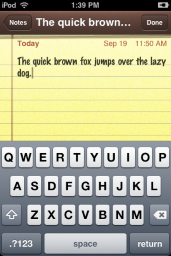
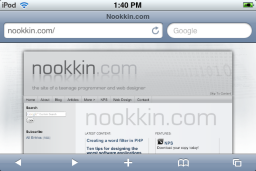
![[XML]](/images/xml.png)
Comments (2)
Leave a comment