Copy Image to Clipboard allows you to easily copy an image file in full quality by right-clicking on a file or from within Windows Photo Viewer. This saves time when compared to the usual method of opening the file in an image editor, selecting all, and copying.
How to Use
You can launch the program either via command-line (passing in a path to an image file as the only argument) or by integrating it with the Windows shell (more below).
The image is automatically copied to the clipboard upon opening and a preview is displayed. If necessary, you can double-click or right-click on the image to copy it to the clipboard again.
Installation
There is no traditional installer. However there is an included registration feature that adds it to the "Open With" list for common image files. Administrative permission is required to perform this registration and you will be prompted to elevate when this is requested.
CopyImageToClipboard.exe /register
CopyImageToClipboard.exe /unregister
You can also manually add a shortcut to it to the Send To menu in shell:sendto. And of course you can use it without administrative permissions and without
registering anything by using it as a command-line application.
SUPPORT STATUS: This program is actively supported. You are encouraged to send suggestions and bug reports to the developer.
License
You are allowed to use Copy Image to Clipboard with virtually no restrictions, i.e. you may use it for both private and commercial settings free of charge. However, you may NOT use this software as part of your own projects or compilations without permission from the developer.
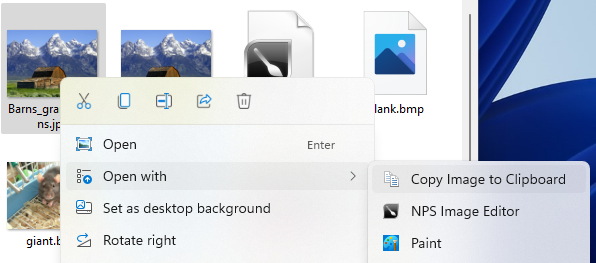
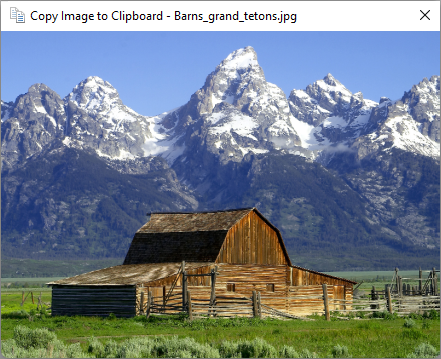
![[XML]](/images/xml.png)
Comments (0)
Leave a comment